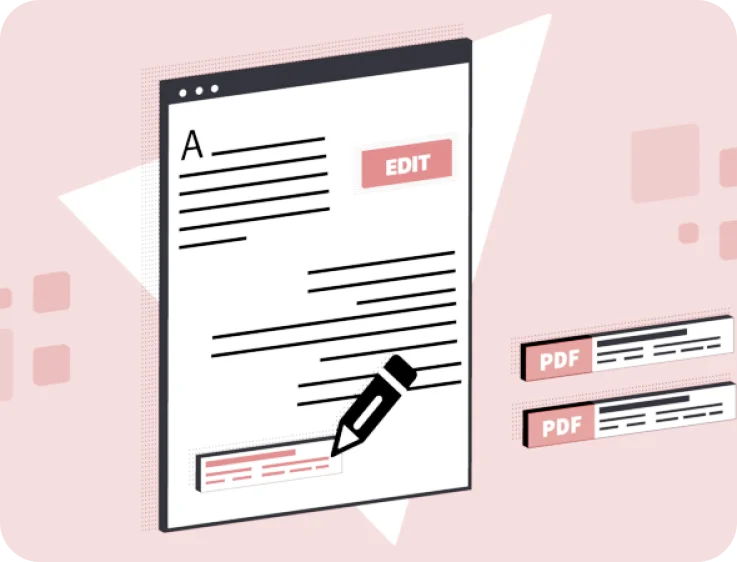
The Reliability and Functionality of PDF Files
The Portable Document Format (PDF) is a file type developed by Adobe to simplify the sharing of documents across different devices and platforms. Known for its reliability, a PDF preserves the original formatting, including fonts, images, and layout, ensuring the document looks the same no matter where it's opened. PDFs are more than static files—they can include hyperlinks, interactive forms, and even multimedia elements. This flexibility makes them a top choice for sharing everything from official reports to creative portfolios. With their universal compatibility and ability to retain content integrity, PDFs have become a cornerstone of modern document management.
Key Features of PDF Files:
- Universal Accessibility: PDFs can be opened and viewed on any device, ensuring the document looks the same everywhere.
- Security: With options for password protection and encryption, PDFs keep sensitive information safe from unauthorized access.
- Compact Size: They can be compressed to reduce file size without sacrificing quality, making them easy to share via email or upload online.
- Archival Stability: PDFs are ideal for long-term storage, preserving content and layout over time.
- Interactive Features: PDFs support hyperlinks, bookmarks, forms, and annotations, enhancing their functionality for various use cases.
Given these robust features, PDFs are indispensable across industries and widely used by individuals of all ages. To maximize their potential, tools like Clevago's Online PDF Software offer unparalleled ease in creating, editing, and managing PDF documents.
Introducing Clevago PDF Software
Clevago provides a cutting-edge online platform for managing PDFs, tailored to meet the diverse needs of users. Whether you want to create a new PDF, convert files between formats, or edit existing documents, Clevago combines simplicity with powerful functionality.
Features of Clevago PDF Software
Clevago's software offers an extensive range of features to streamline PDF management. Here's a closer look at what makes it a standout solution:
1. Create and Convert PDFs
- Create from Scratch: Easily generate professional-quality PDFs using Clevago's intuitive tools.
- Convert to PDF: Transform Word, Excel, PowerPoint, or image files (e.g., JPG, PNG) into polished PDFs.
- Convert from PDF: Extract content from PDFs and convert them back into editable formats like Word or Excel.
2. Compress PDFs
Reduce file sizes without compromising quality, perfect for emailing large documents or uploading to platforms with size restrictions.
3. Split and Merge PDFs
- Split PDFs: Divide large documents into smaller, more manageable sections.
- Merge PDFs: Combine multiple files into a single cohesive document.
- Edit and Annotate PDFs.
4. Modify text, images, and layout directly within the PDF.
- Add comments, highlights, or notes to enhance collaboration and communication.
- Reorganize pages by rotating, deleting, or rearranging them as needed.
5. Secure Your PDFs
- Add password protection and encryption to safeguard sensitive content.
- Apply digital signatures to authenticate your documents.
- Unlock restricted PDFs with ease, removing unnecessary limitations.
6. Organize Your PDFs
Use tags and folders to keep your files organized, ensuring quick access when needed.
How to Use Clevago PDF Software
Clevago's interface is designed to be user-friendly, making it accessible for both beginners and advanced users. Here's how you can get started:
1. Access the Platform: Visit the Clevago website from your browser—no installation required.
2. Choose a Feature: Select from creating, converting, editing, or securing PDFs.
3. Upload Your File: Drag and drop your document or upload it directly from your device or cloud storage.
4. Apply Changes: Use the available tools to make the desired edits or conversions.
5. Download and Share: Save the updated document to your device or share it instantly via email or cloud platforms.

Why Choose Clevago Over Other PDF Tools?
Clevago sets itself apart with a combination of robust functionality and user-centric design. Here's why it stands out:
- Comprehensive Features: Unlike tools that specialize in one function, Clevago offers a full suite of PDF management tools in one platform.
- Cloud-Based Convenience: As an online tool, Clevago eliminates the need for installations and updates, offering access anytime, anywhere.
- Regular Updates: The software evolves continuously, incorporating user feedback and staying ahead of technological trends.
- Cross-Platform Compatibility: Clevago works seamlessly across all major devices and operating systems, ensuring uninterrupted productivity.
- Top-Notch Security: Advanced encryption and protection features keep your documents safe during processing.
Who Can Benefit from Clevago PDF Software?
Clevago is designed to cater to a wide audience, including:
- Students and Educators: Convert lecture notes, research papers, and assignments into PDFs for easy sharing.
- Business Professionals: Manage contracts, reports, and presentations with enhanced security and professional formatting.
- Freelancers and Creatives: Deliver polished portfolios or client documents in a universally accepted format.
- Legal and Financial Teams: Secure sensitive data with robust encryption and digital signature tools.
With its versatile features, Clevago PDF Software is the perfect solution for anyone looking to simplify and enhance their document management processes.
Wrapping Up
PDFs are an essential part of modern document workflows, and tools like Clevago PDF Software make managing them simple and efficient. From creating and converting to editing and securing, this online platform offers everything you need to handle PDFs seamlessly.
Whether you're a student, professional, or business owner, Clevago ensures your document management tasks are streamlined, saving you time and effort. Embrace the versatility of PDFs and the power of this PDF Converter to elevate your productivity and document handling experience.





