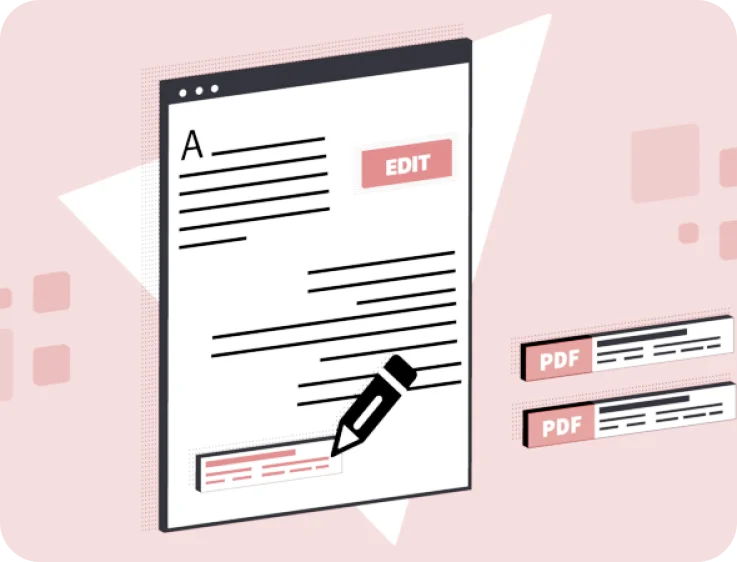
Why Convert PDFs to JPG?
PDFs are known for their fixed layout and ability to be viewed on various devices without changes in formatting. However, in some cases, an image format like JPG is more practical. Here are several reasons why converting PDFs to JPG can be beneficial:
- Simplified Sharing – JPG files are more compatible with web platforms, social media, and messaging apps, making them easier to distribute.
- Extracting Images – Some PDFs contain high-resolution images that need to be extracted individually for use in presentations or reports.
- Editing and Customization – JPG images can be edited more freely using basic image editing software, unlike PDFs, which often require specialized editors.
- Faster Loading Times – Compared to PDFs, JPG files are smaller in size and load more quickly on websites and mobile devices.
- Universal Compatibility – JPG is a universally compatible image format, allowing images extracted from PDFs to be accessed on nearly any device without requiring extra software.
By converting PDFs to JPG, users gain more flexibility when sharing, editing, and integrating document content into different applications.
Notable Features of Clevago’s PDF to JPG Conversion Service
Clevago.com offers a feature-rich solution for converting PDFs into high-quality JPG images. Users benefit from:
- High-Resolution Image Output
Clevago.com ensures that the converted JPG images retain their original quality. Whether the PDF contains text, graphics, or detailed images, the conversion process maintains clarity and sharpness.
- Selective Page Conversion
Users can choose whether to convert an entire PDF file or select specific pages. This feature is particularly useful when only certain images or sections of a document need to be extracted.
- Fast and Efficient Processing
The service is optimized for speed, ensuring that PDF to JPG conversion takes only seconds. This efficiency allows users to process multiple files quickly without unnecessary delays.
- Secure File Processing
Uploaded PDFs are processed securely, maintaining the privacy of user data. The service ensures that documents remain confidential during conversion.
- Web-Based Convenience
No software installation is required to use Clevago.com’s PDF to JPG conversion service. Users can convert files from any device with an internet connection, making the process accessible and hassle-free.
How to Convert PDFs to JPG Using Clevago.com
The conversion process on Clevago.com is straightforward, allowing users to generate high-quality JPG images in just a few steps:
- Visit the PDF to JPG Converter Page – Navigate to Clevago.com’s PDF to JPG page.
- Upload the PDF File – Click the ‘Upload’ button to select a PDF file from your device.
- Choose Page Preferences – Select whether to convert the entire document or specific pages.
- Convert the File – Click the ‘Convert’ button to initiate the process.
- Download the JPG Images – After the conversion process finishes, save the generated images to your device.
This streamlined process allows users to transform PDF content into images quickly, without any technical expertise.
Why Clevago.com Stands Out in PDF to JPG Conversion
Clevago.com simplifies document conversion, offering several benefits:
- Accurate Content Preservation
The conversion process ensures that text, images, and formatting from the PDF remain intact in the JPG file, eliminating distortions or data loss.
- Optimized for All Devices
Converted JPG images can be accessed on any device, including desktops, smartphones, and tablets, ensuring ease of use.
- No Installation Required
Since Clevago.com is an online service, there is no need to download additional software. Users can convert PDFs to JPG instantly from any web browser.
- Free and Accessible
The service is available at no cost, making it an efficient solution for anyone who needs to extract images or convert documents without additional expenses.
- Multiple File Support
Users can convert multiple pages or files simultaneously, saving time and effort when processing large PDFs.
- Adjustable Image Quality
Users can customize JPG resolution to suit their needs, balancing image clarity and file size.
- Batch Conversion Support
Convert multiple PDFs at once, saving time and simplifying large-scale document processing.
- File Compression
Reduce JPG file sizes without sacrificing quality, making sharing and storage easier.
These options give users greater control over the final output, ensuring the best possible results.
The End Note: Fast PDF to JPG Conversion for Every User
Clevago.com provides a fast and efficient way to convert PDFs into high-quality JPG images. Whether for presentations, social media, or archiving, this service ensures that document content remains clear and accessible.
With a straightforward process, secure file handling, and high-resolution output, Clevago.com’s PDF to JPG conversion service is a practical solution for users who need flexible document management options. The platform’s web-based accessibility eliminates the need for software installation, making it an ideal choice for professionals, students, and businesses looking for a reliable document conversion solution.






